Spectral for Travis CI

Integrating with Travis CI is as simple as downloading Spectral and running a scan in your test or build scripts.
First, grab your DSN from the SpectralOps platform, and store it as SPECTRAL_DSN in the Travis Env Store like below:
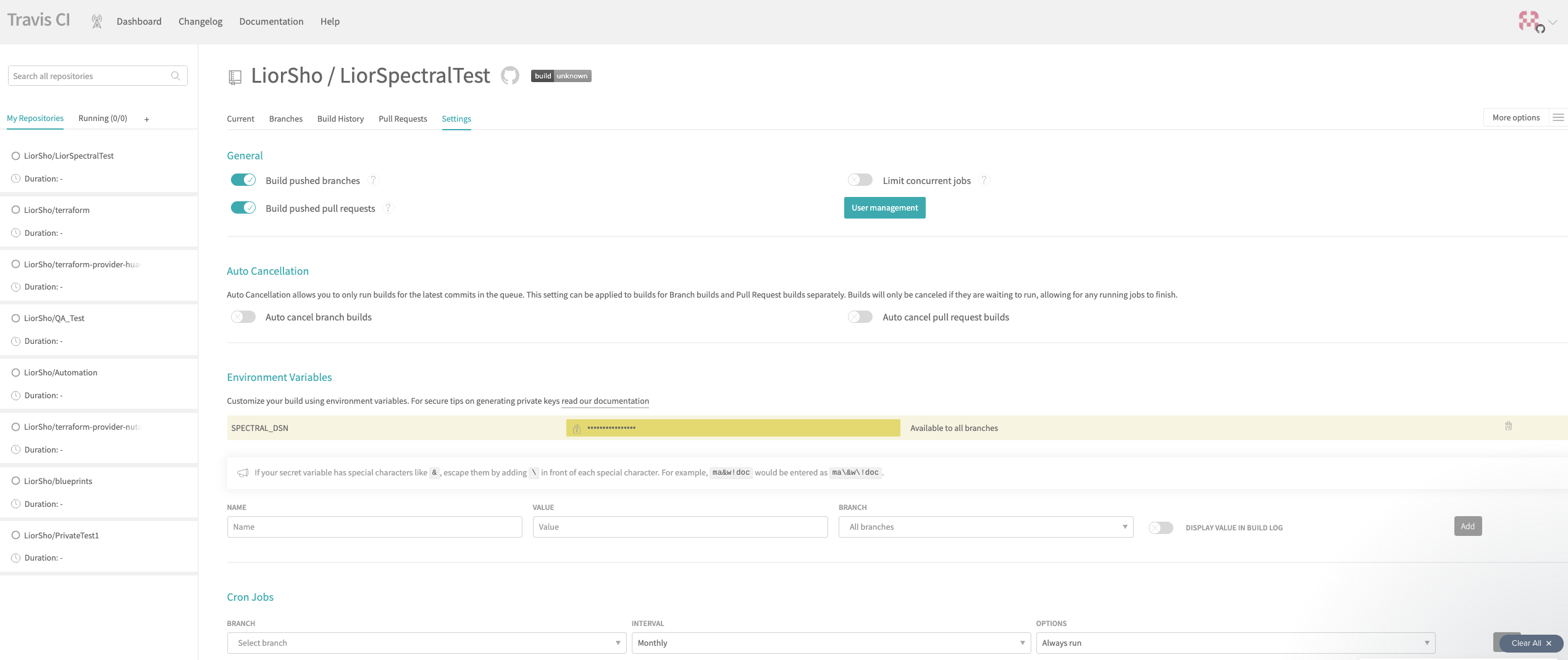
Next, add Spectral to your travis.yml workflow:
.travis.yml
language: ruby
install:
- curl -L "https://get.spectralops.io/latest/x/sh?dsn=$SPECTRAL_DSN" | sh
- $HOME/.spectral/spectral --version
script:
- $HOME/.spectral/spectral scan
tip
We cryptographically sign our binaries. However, you might prefer downloading the Spectral binary and storing it in your own artifact store periodically, then, you can pull from your own store in your CI workflows.
With Spectral integrated, your builds should now look like this:
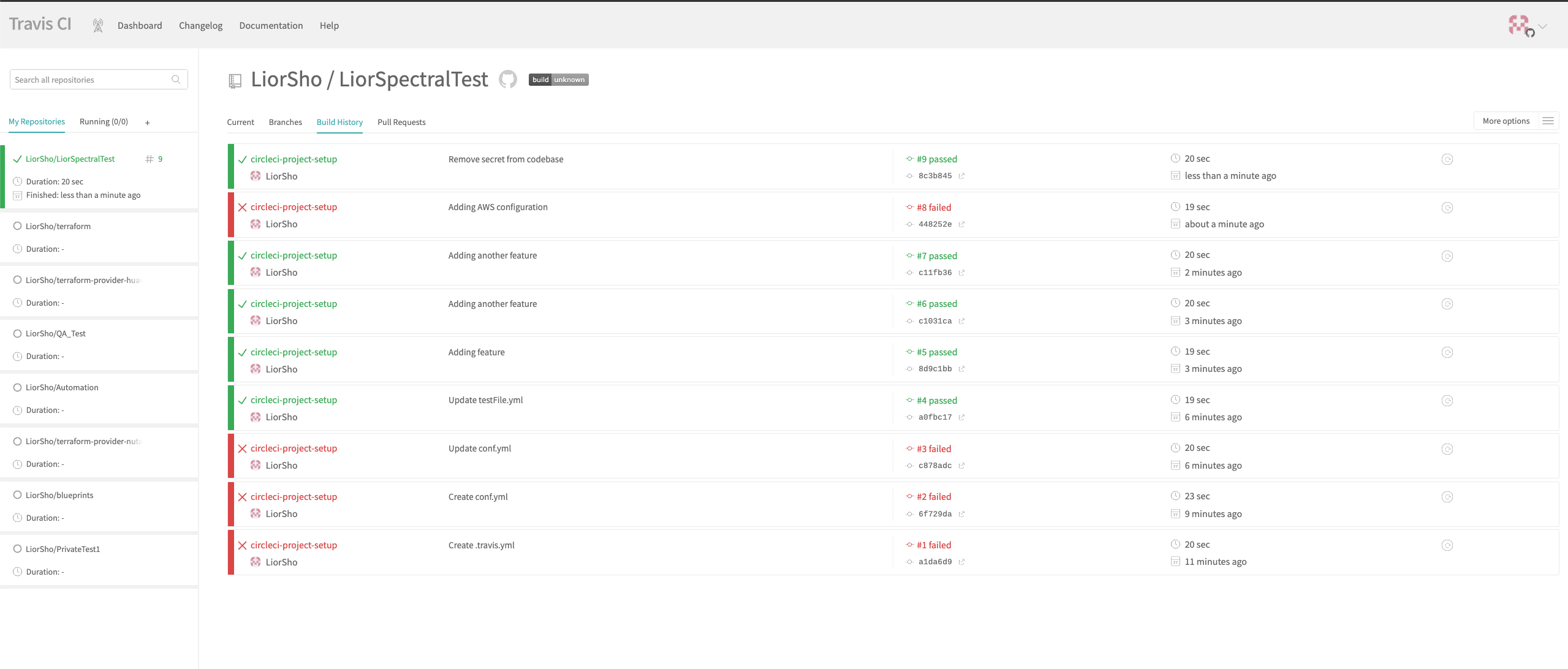
tip
Use spectral scan --ok if you wouldn't like to break builds. It's common to use this mode when you're ramping up your discovery of issues, or when you have a different kind of security workflow.